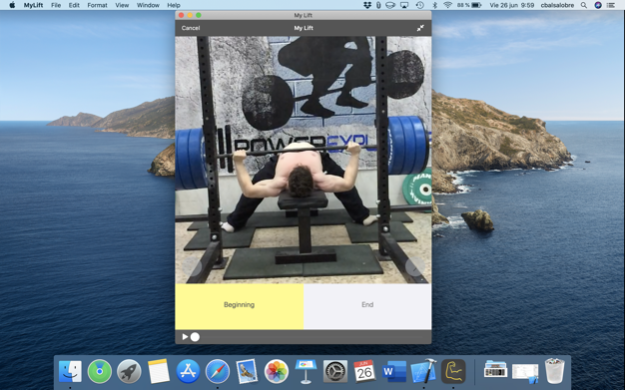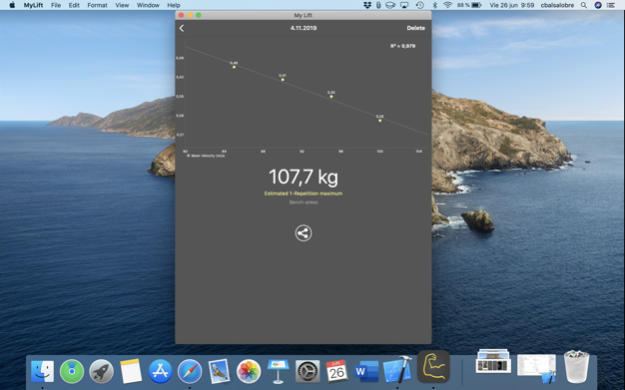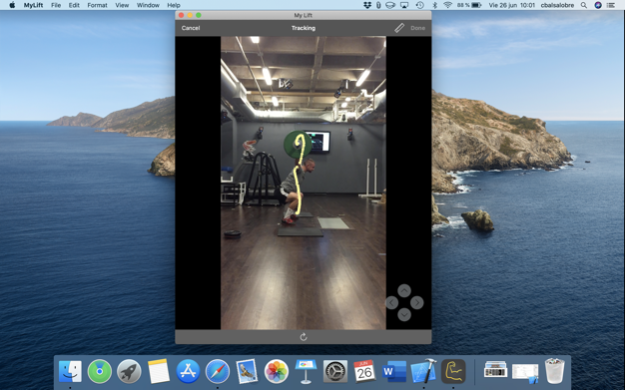My Lift: Measure your strength 1.0.6
Paid Version
Publisher Description
****Designed by sport scientists, trusted by elite athletes****
****Validated in the prestigious Journal of Sports Sciences****
What is your maximal strength? Which weight should you use in your next training session to optimize results? My Lift is the first scientifically designed app to measure your 1-Repetition Maximum (1-RM) in the most accurate way possible.
Knowing your 1-RM in every single training session is essential to adjust your training intensity and get the best adaptations. However, performing an actual 1-RM test could be dangerous and fatiguing and, if performed every day, it will most likely lead to overtraining or injuries.
To solve this problem, My Lift uses scientifically validated algorithms that can estimate your 1-RM with high precision by simply recording your exercise. To do this, My Lift uses the high-speed video recording available on most iPhone and iPad devices to measure the velocity at which you are performing the exercise, which is highly correlated with your maximal strength capabilities. This novel approach is used by sport scientists and top-level coaches thanks to advanced instrumental like linear transducers or force platforms, but now you can measure your 1-RM like a pro just with your iPhone or iPad!
My Lift is very intuitive and easy to use: you just need to record one repetition of the desired exercise with 1 to 4 different submaximal loads and select its start and beginning in the app with its accurate frame-by-frame navigation. After that, My Lift will show you your 1-RM!
Let's say you got a workout which includes 4x5 repetitions at your 80%1-RM. Well, you just need to pick a load and record one repetition with My Lift. It will tell if that load really corresponds to your 80% or not, so you can increase or decrease the weight to train in the right zone!
My Lift has a lot of great features that will help you measure your 1-RM in a very simple, yet powerful way:
-Estimates your 1-Repetition Maximum (1-RM) in a very simple way by measuring your movement velocity, a novel approach used by top sport scientists and elite coaches
-Measures what %1-RM corresponds to a specific load so you can adjust your training and get the best results
-Calculate your movement velocity to monitor your performance!
-Analysis of velocity loss to monitor fatigue.
-Track the trajectory of your lift and measure instantaneous position and velocity
-Works with some of the most widely-used upper and lower body exercises by default: bench-press, deadlift, pull-up, military press, back squat & hip thrust. You can even create your own exercises!
-Multi-team and multi-user: create as many teams and users as you want
-Progress analysis: save as many tests as you want and see your progress through time to check if you have improved or worsened your performance. You can even see the percent of change from one test to another!
-Data export: export your whole database to a csv file and play with your data in Excel!
-iCloud sync (iOS 13+)
-Universal app: purchase once and install it on your iPhone, iPad and Mac (10.15+)
My Lift, train smarter and get the best results!
Jan 20, 2023
Version 1.0.6
-Redesigned gallery for a faster, better experience when you import your videos.
About My Lift: Measure your strength
My Lift: Measure your strength is a paid app for iOS published in the Health & Nutrition list of apps, part of Home & Hobby.
The company that develops My Lift: Measure your strength is Carlos Balsalobre. The latest version released by its developer is 1.0.6.
To install My Lift: Measure your strength on your iOS device, just click the green Continue To App button above to start the installation process. The app is listed on our website since 2023-01-20 and was downloaded 14 times. We have already checked if the download link is safe, however for your own protection we recommend that you scan the downloaded app with your antivirus. Your antivirus may detect the My Lift: Measure your strength as malware if the download link is broken.
How to install My Lift: Measure your strength on your iOS device:
- Click on the Continue To App button on our website. This will redirect you to the App Store.
- Once the My Lift: Measure your strength is shown in the iTunes listing of your iOS device, you can start its download and installation. Tap on the GET button to the right of the app to start downloading it.
- If you are not logged-in the iOS appstore app, you'll be prompted for your your Apple ID and/or password.
- After My Lift: Measure your strength is downloaded, you'll see an INSTALL button to the right. Tap on it to start the actual installation of the iOS app.
- Once installation is finished you can tap on the OPEN button to start it. Its icon will also be added to your device home screen.